by Karen Todd
Top 10 Best YouTube Downloader for Android 2018 - Android smartphone has gone so far that people find it is a versatile device to do almost anything. Nowadays, the phone gets smarter that it is then called as smartphone. Now you can even download your favorite video from YouTube.
The YouTube downloader is what you need to download the videos, allowing you to watch it offline. Get to know the best YouTube downloader for Android 2018 and choose the best one!
Best YouTube Downloader for Android 2018
Contents
You should know that there are some benefits of using YouTube downloader for Android. First and foremost, it allows you to watch video with offline mode. This is the best way to save your data, or in case you do not get signal.
This is also a good solution if you do not wish to get problem caused by slow internet speed. So, here are the choices of the best YouTube downloader for Android 2018.
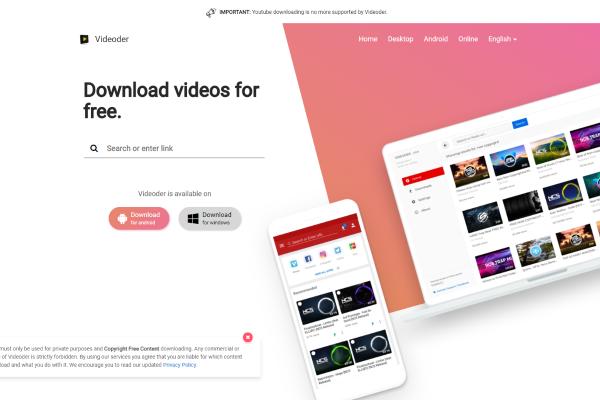
If you wish to have simple app to download YouTube video, Videoder is what you need. Since this app is not available on Play Store, you need to download directly from the developer’s website. The features offered by Videoder are allowing the users to access YouTube within app, ability to convert video from mp3 and interesting themes.
videoder youtube downloader
Talking about the pros, Videoder can be downloaded for free. Even though released as a free app, it has more than what you need for a downloader. It comes with built-in video player, and it does not bog down.
The app also allows you to be connected to social media accounts. About the cons, Videoder is not free from advertisement which sometimes can be annoying. If you wish to remove the ads, there is a little price that you have to pay.
This application offers free, private and fast access to download YouTube video. Available on developer’s website, this app offers versatile features to help you enjoying YouTube video at its most. The features include optimization to provide high download speed, HD and full HD support, and slick UI.
For the pros, Instube supports audio and video in all formats including 3GP, MP3, MP4 and M4A which can be adjusted with your internet speed. No need to worry about privacy because Instube is designed with built-in video lock that enables you to save music and video. Unfortunately, this app does not give you any other option to get rid of ads.
People also read : WiFi Password Hacker for Android Without Root 2018
Another best YouTube downloader for Android 2018 is TubeMate. This is another easy and simple application to download YouTube video. There are some reasons to download this app, including MP3 conversion in a second, downloaded video that will be stored in phone memory and support for video sharing.
The good thing of TubeMate has built-in browser that allows you to access video sharing from any site. New user has nothing to worry about, considering the interface looks so simple and smooth. However, TubeMate also has a problem just like the other free app. Ads are bugging your experience.
This is the best and most favorite YouTube downloader which has been downloaded million times. This app is available in free and premium versions. If you wish to enjoy the app with extra settings and features, premium version is much recommended.
KeepVid features include ability to download HD and 4K videos, MP3 conversion without external plug in and support no less than 10,000 vide sharing sites. In addition to video conversion, you are allowed to convert videos to more than 150 formats. Not to mention high speed feature when downloading the videos.
However, the good features cannot hide the weakness of KeepVid. When it comes to the cons, free KeepVid has longer lists compared to the premium. Free users should deal with the annoying ads that pop up every time.
In addition to the cons, the free app does not give satisfying result when converting videos. The converter will output files to 1/3 of real video length. To get the full video, you have to buy the premium version.
This app has been around for some time and is considered as the best downloader. The interface is friendly, making it simple and easy to operate even for new users.
The free application allows you to search desired movies, music and video. Thanks to the built-in search option. EasyTube also enables the users to choose the compatible file format.
EasyTube surely has pros and cons. When it comes to the pros, the download speed provided by the app is consistent compared to the other app. Furthermore, the format is also perfect for people who love simplicity. In case you wish to download only audio, EasyTube can get it done.
Unfortunately, when you point out to the length of video conversion, it makes you dissatisfied. This application does not support for long video conversion which sometimes can be annoying.
Also read : 10 Money Making Apps for Android 2018 (Free Money From Android Apps)
SnapTube is modern YouTube downloader that you can get for Android. The user interface is more organized, allowing you to enjoy downloading experience. The main features offered by SnapTube include YouTube search and adjustable video quality.
You will enjoy the smooth feeling when accessing this downloader. In addition to the features, high speed download is all you can get. Overall this downloader is recommended, except for those living in China and USA. You cannot access SnapTube in the two countries.
This YouTube downloader is considered as the best app when it comes to interface. VidMate is a reliable website that does not crash while downloading. In case you wish to save memory, you can choose lower quality video.
No need to worry the downloaded video will make your memory full because the videos are stored in virtual library. This app also offers high downloading speed. However, all these features should be interrupted by the advertisement. You should bear with ads that pop up whenever you enjoy the video.
This might be the only app that makes you free from ads! Even though you get it for free, NewPipe does not let any ads bother your experience. You can search the videos from app, download and change the filename.
Such good news to know this app is not heavy for your phone. In addition, it lets you play video in the background. Unfortunately, the functionalities are quite limited to YouTube.
Another best YouTube downloader for Android 2018 is WonTube. Even though the interface seems average, the functionality is outstanding. It lets you download videos only in few taps and you are also allowed to organize downloaded videos.
The application is free; yes it is free from ads as well. It works well for all Android devices. However, sorry to say the too average interface also becomes its weakness. The inconsistent fonts and color makes it confusing.
Another best downloader for YouTube is YT3 which comes with well design and easy interface. The pros include manageable download and convenience in sharing the videos from YouTube. Unfortunately, this application does not work with other video sharing website. It means you are only connected to YouTube.
Those are top ten of the best YouTube downloader for Android 2018. Each app offers strength but also has weakness as well. After knowing the pros and cons brought by each app, which one suits you the best?

About Karen Todd
Karen Todd's journey as a talented blogger is a testament to her passion, creativity, and commitment to delivering high-quality content. Through her writing, she has the ability to educate, entertain, and inspire, making her a beloved figure in the blogging world.
 |
 |
 |
 |
Recent Ones
Come here for FREE Gifts. We want to share some nice tips and great tricks. First, disable your adblocker for them
Once done, hit anything below
 |
 |
 |
 |