by Karen Todd
You know how to find an image on the internet by searching with text on a search engine. But, do you know about the reverse? Reverse image search engine uses images to search out other similar pictures, words related to the image and websites associated with the image. Mind-blowing, isn't it?
Regardless of how cool this sounds and maybe sounding simple too, not all search engine can do this. And only a few search engines have in the last decade introduced this option to their feature. Then there are reverse image search engines that make a terrible job of this function. And that is why we have this list. To outline the best reverse image search engines that you should try and all the information you need to know about them. And of course, save you time spent of those reverse image search engines that are not worth it.
Keep reading
· Useful in finding photos that are similar to the image in question
· Allows you to gain insight into the reach of your images, especially useful for photographers.
· Useful to find out sites illegally using copyrighted images
· To identify unknown items, objects, plants, animals and other things
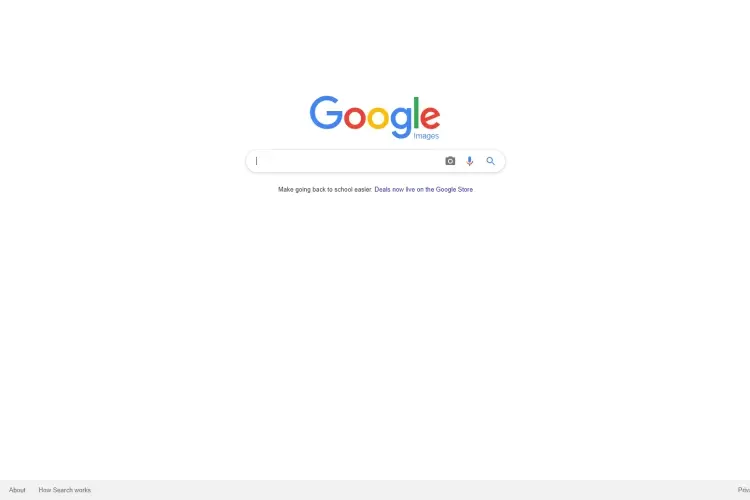
Although Google Images is well-known for its vast image database and have long been in use for searching out images, this platform only became a Reverse Image Search Engine in 2011. And it has become one of the best reverse image search engines available, that it tops our list.
Google Images works as a reverse image search engine by using two means:
· Uploading (or drag and drop) the image from your computer; or
· Pasting the link to the image.
Google images use certain features of the image in its algorithm to bring up related words, similar images and associated websites.
With Google Images extensive database of indexed images, you are sure to find just about any image using the reverse image search engine. Also, it comes completely free with no restriction to number of images and image size allowed for upload. However, the Google reverse search engine does not work on the mobile Google Images platform, so it is not possible to use it on your mobile phones.
To access Google Images reverse search engine function,
Step 1 - Go to https://images.google.com/. Or via Google Chrome, you can click on the Images at the far right-hand corner or click on the camera option in the search bar.
Step 2 - Then upload an image from your computer. Or you can copy and paste the link to your image.
Step 3 - Enter. And you get the result of your reverse image search - similar photos, related word and related websites.
| Pros | Cons |
| Large database of indexed images Provides similar photos, related words and sites Completely free No upload image and size limit | Not available for mobile phones |
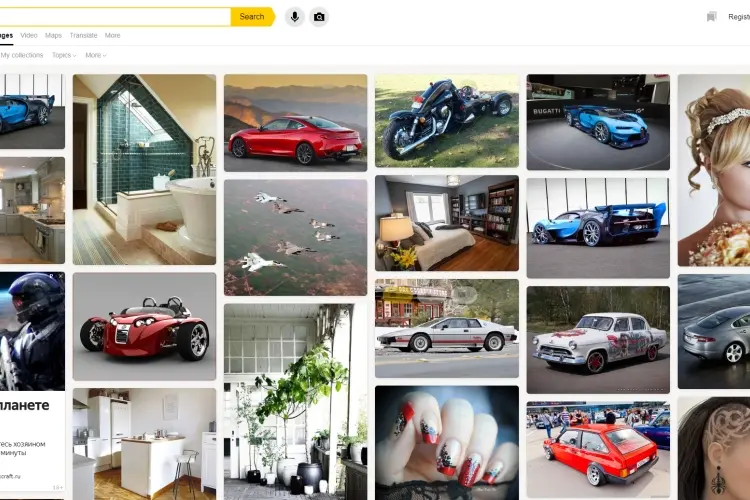
Yandex is another popular search engine which provides Yandex images and has an extensive database of indexed images. The reverse image search option is excellent with very high effectiveness especially with searching for images with faces of people in them. In this regard, it trumps Google Images.
Yandex Images works as a reverse image search engine by using two means:
· Uploading (or drag and drop) the image from your computer; or
· Pasting the link to the image.
When you search, Yandex Images provides duplicate images or similar pictures and related website. Users can filter similar image results based on file size.
Yandex Images is completely free to use and do not require that user sign up to use the platform. Although, it works via the browser option only and there is no available mobile app for Yandex Images.
To access Yandex Images reverse search engine function,
Step 1 - Go to https://www.yandex.com/images/. Or via Yandex official site, https://yandex.com/ you can click on the Images option at the top of the search bar.
Step 2 - Then upload an image from your computer by clicking on the camera icon. Or you can copy and paste the link to your image.
Step 3 - Enter. And you get the result of your reverse image search - similar photos and related websites.
| Pros | Cons |
| Large database of indexed images Great for face recognition search Provides similar photos and related sites Completely free No upload image and size limit | Not available for mobile phones |
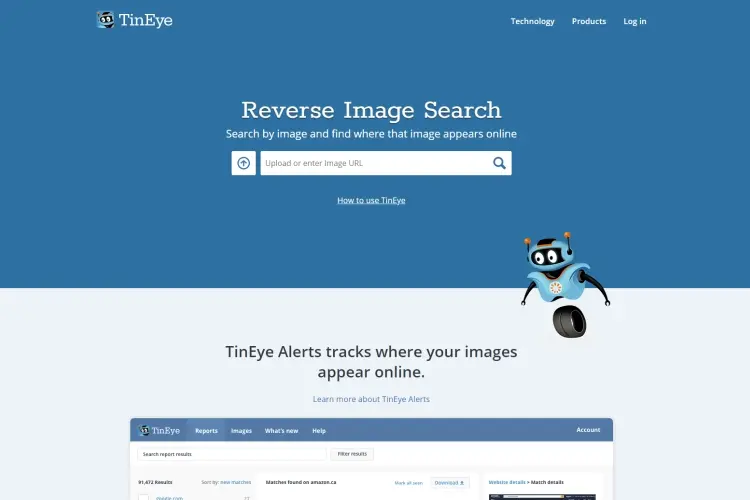
This Reverse image search engine is a platform dedicated to this function, unlike Google and Yandex with their Reverse Image search engine introduced as part of a larger search engine. TinEye launched in 2008, and we believe they are the first web-based reverse image search engine service and have stayed the longest as a result. The service has over 37 billion indexed images in its database.
To use TinEye in reverse image search:
· Upload an image from your mobile device or computer
· Drag and drop an image into a browser where TinEye is open
· Copy and paste an image URL into the search box
Using this search engine brings up similar or duplicate photos on the web. The images you upload to use in searching out saved by TinEye.
TinEye accepts various image format such as JPEG, GIF and PNG. However, it has an upload size limit of 20 MB, and TinEye is not a great option for face recognition in an image. It is a great tool in tracking sites illegally using a copyrighted image. TinEye provides mobile application and browser extensions in addition to using this search engine on a browser. The browser extensions work for Google Chrome, Safari and Firefox.
TinEye also offers certain unique features and products such as
i. TinEye Alerts - this helps to notify you when your images appear anywhere on the web
ii. MulticolorEngine - carries out a visual search by colors, and is one of the best color search engines available.
iii. WineEngine - this feature is perfect for wine apps. It identifies wine vintages from the label. It Identifies wine, beers, and spirit labels.
iv. TinEye API - this product is for large scale reverse image search, fraud detection, copyright compliance detection, and User-generated content (UGC) moderation.
Pricing Plan
Free - maximum of 150 searches weekly
Paid - 200 USD for a maximum of 5000 searches in 2 years.
| Pros | Cons |
| Large database of indexed images Accept various image format Offers many advanced features Provides mobile application Offers browser extension No upload image and size limit | Free with a limit of 150 searches weekly The paid version is 200 USD A paid version with limit of 5000 searches Poor option for face recognition |
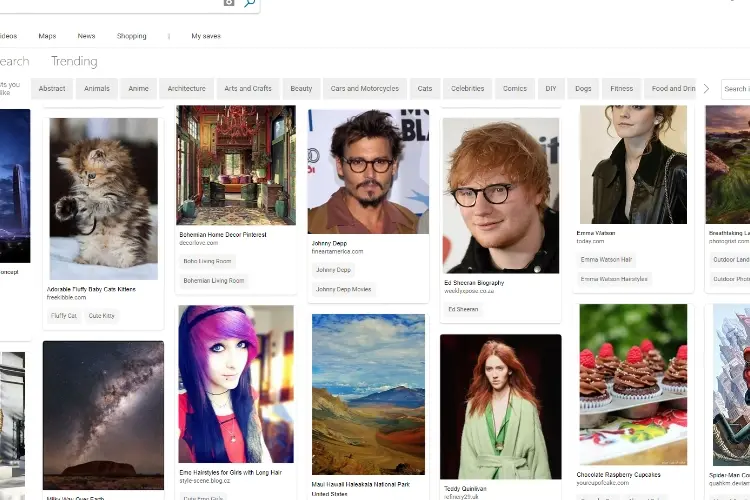
Bing is another popular search engine, a product of Microsoft. Just like with the other search engine, Binge Image did not introduce the reverse image search function until 2014. It also has an extensive image database, which makes it a great choice for reverse image search.
Bing Image Match works as a reverse image search engine by using two means:
· Uploading the image from your computer or mobile phone; or
· Pasting the link to the image.
When you search, Bing Image Match provides similar pictures and related website.
One great feature of the Bing Image Match is that it is available on its mobile application but for iOS only.
To access Bing Image Match, which is the reverse search engine function of Bing Image,
Step 1 - Go to https://www.bing.com/images/. Or via Bing official site, https://bing.com/ you can click on the Images option at the top of the search bar.
Step 2 - Then upload an image from your computer by clicking on the camera icon. Or you can copy and paste the link to your image.
Step 3 - Enter. And you get the result of your reverse image search - similar photos and related websites.
| Pros | Cons |
| Large database of indexed images Provides similar photos and related sites Completely free Provides iOS app | No app available for Android |
This is a mobile application for reverse image search. And it is available for both Android and iOS . For Android users, they will find that this application stands alone; that is, it is not attached to any other app. However, for iOS users, Google Lens is a part of the Google Photos app.
With Google Lens, you can identify and discover animals, plants, books and media; you can also search similar photos, related text and more. All you have to do is point your camera at the object from the Google Lens app and hold steady.
The app is completely free.
Download Google Lens
For iOS (Google Photos containing Google Lens)
| Pros | Cons |
| Direct image capture and upload Useful to identify and discover things Useful to find similar photos and related text Completely free For Android and iOS | Only offers mobile application Not for use as browser-based |
This is another mobile application for reverse image search that is available for both Android and iOS . It works similar to Google Lens. To reverse image search, you have to take a picture using the camera in the app. Then allow the image taken to upload. CamFind then identifies the object and matches the image with other similar photos on the web. You can choose to see similar images, shop for similar items, watch related videos or view similar searches by other people. You can share what you find (photos, shop sites, videos, etc.) with friends and others.
The app is completely free.
| Pros | Cons |
| Direct image capture and upload Useful to identify and discover things Useful to find similar photos and related text Completely free For Android and iOS | Only offers mobile application Not for use as browser-based |
Now that you know what Reverse image search is all about and you also know the search engines to use; well, you have no excuse anymore. Identify that image, find similar photos, related texts and websites. Use this tremendous Reverse image search engines to their full potentials and beyond. And discover even more uses as you explore it.

About Karen Todd
Karen Todd's journey as a talented blogger is a testament to her passion, creativity, and commitment to delivering high-quality content. Through her writing, she has the ability to educate, entertain, and inspire, making her a beloved figure in the blogging world.
 |
 |
 |
 |
Come here for FREE Gifts. We want to share some nice tips and great tricks. First, disable your adblocker for them
Once done, hit anything below
 |
 |
 |
 |