by Karen Todd
Best BIN Checkers in the World - There are millions of payment cards in circulation around the world; each of these cards is unique, what differentiates every one of them is the Bank Identification Number (BIN). Also known as Issuer Identification Number (IIN), BIN is always part of every payment card that ever exists, be it was issued by a bank or any other certified Payment Company.
BIN is the first 4-8 digits of payment cards number, the BIN is unique for every authentic payment cards and holds information about the issuer of the card, the owner of the card, and other pieces of information. Some of the typical information you can get from a card’s BIN are:
• Card type; credit card, debit card, ATM card, Charge card, prepaid, etc.
• Scheme/vendor/brand; MasterCard, visa, verve, American Express, etc.
• Category; magnetic strip, unembossed, paper embossed, etc.
• Issuer; banks, government, financial organizations, etc.
• Issuer URL; link to the official website of the card issuer.
• Issuer phone; direct phone number of the issuer.
• Country; country of issue.
• Currency; the primary currency of the card.
The tool to check BIN is referred to as BIN checker, and it is an internet based tool, i.e., you can comfortably access a BIN checker at any time, and from anywhere in the world as long there is an internet connection.
Contents
A more suitable question phrase will be ‘why do you need to check BINs?’, There are numerous reasons why you should check BIN of cards; one primary problem facing online transactions is fraudulent activities, some people are not generous enough to make genuine payments, while some will pay with fake, stolen or hacked cards. The risk of receiving payments from a bogus payment card is not only loss of money, but also the criminal implications that may be associated with such card. So whenever you doubt the authenticity of a payment card, the BIN checker is what you need.
BIN checkers run on databases that are periodically updated to reflect recently issued cards and obsolete ones. There are hundreds of BIN checkers you will find on the internet, all claiming to be efficient and the best, but not all actually have an updated database and thus cannot provide you with accurate info. Reviewed below are 9 recommended BIN checkers that have been tested and trusted:
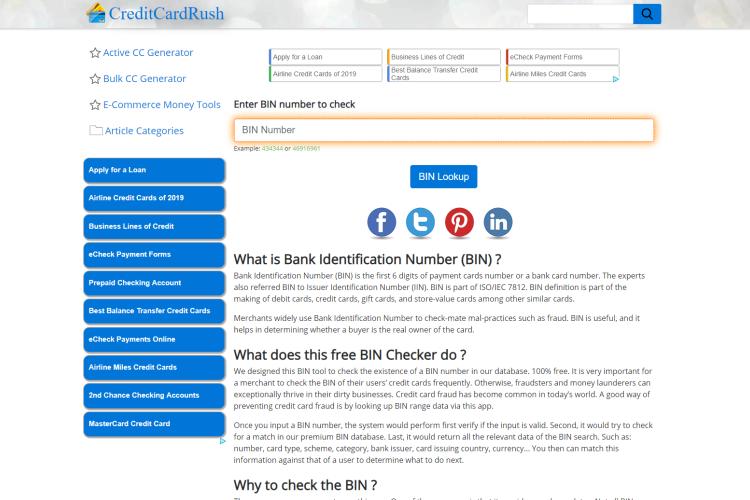
CreditCardRush is a website created to offer solutions to credit cards problems, the website also provide information on online how to make money online, and some tech-related information. One of the website’s tools that provides a solution to credit card issues is the BIN checker; CreditCardRush BIN Checker is 99% accurate and very easy to use. CreditCardRush provides BIN checker API that you can integrate directly on your website.
1. Open a web browser and navigate to https://www.creditcardrush.com/bin-checker/.
2. Provide the BIN number (first six digits of the card number) in the input box provided and click the ‘BIN Lookup’ button.
3. You may be required to perform the robot text (this is to check if the request being made is not automated), do so if required and click the ‘BIN Lookup’ button once again.
4. If the BIN provided is valid you will be redirected to another page where information on the BIN will be provided; else you will be met with a sorry face and a message that the provided BIN does not exist. You can click the ‘Check Again’ button to return to the checking page.
5. Longitude and latitude information of the issuer is also displayed, and the exact location is displayed on a flat map.
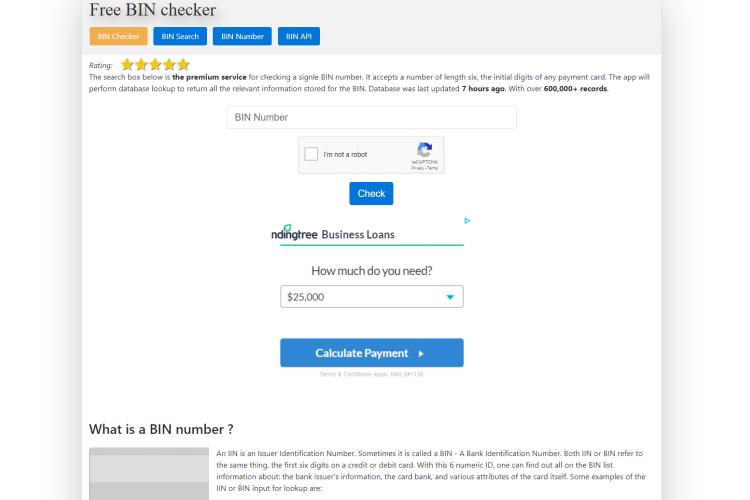
FreeBINChecker is one of the BIN checkers that has more robust BIN database; the database consists of 600,000+ BIN information. The site has a intuitive BIN Checker app with the database update twice daily and also provides simple API for integration.
1. Visit https://www.freebinchecker.com on a web browser.
2. Provide the BIN number in the input box.
3. Perform the robot test and click ‘check’ button.
4. If a valid BIN is provided, all relevant information will be displayed after the page has reloaded, else you will receive a ‘BIN not found’ message above the ‘check’ button.
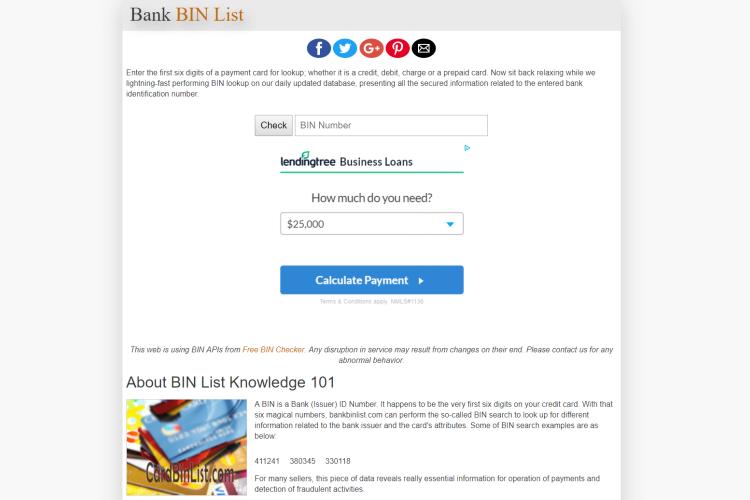
BINCodes BIN Checker is an online tool designed to check the validity of cards’ BIN; the BIN Checker is backed with a robust database that features over 300,000 unique BIN information. BINCodes BIN Checker can boast of over 95% accuracy, but BINCodes advice that issuers are always with the most accurate information, so it is clearly stated on the website that the tool is only for information purpose. BINCodes also offers BIN Checker API for websites and app integrations.
1. Open a web browser and navigate to Open a web browser and navigate to https://www.bankbinlist.com/
2. Enter the first six digits of the card’s number in the input box provided.
3. Perform the robot text and click the ‘Check’ button.
4. If the provided BIN is valid, the page will reload the message ‘xxxxxx is a valid BIN will be displayed’, all available information will be displayed further down the page.
5. If the provided BIN is incorrect, the page will also reload, but you will get a message that ‘xxxxxx is an invalid BIN’ and further message that ‘The BIN you entered does not exist in our database.’ You can scroll down the page to the input box to access the BIN checker and perform another check.
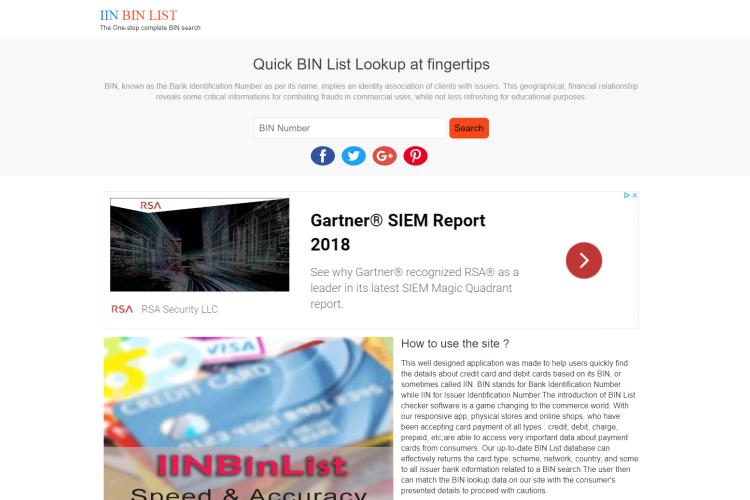
BIN Checker is a simple and efficient tool to check payment cards BIN information; the website is minimalistic designed and fast. BIN checker can verify up to 10 BINs per search, make sure to separate multiple BINs with comma. BIN Checker does not provide much information but only includes information on the Card Issuer, card type and the card scheme, e.g., MasterCard.
1. Open a web browser and enter https://iinbinlist.com/ into the address bar, then click enter.
2. Once the page has loaded, the BIN checker is located on the left side of the page, enter BIN into the text box provided, and separate with commas if you are validating multiple BINs.
3. Confirm the displayed text with the input box provided below it, note that you will not be able to see any BIN information if you do not enter appropriate characters.
4. Click the ‘Check’ button and wait for the requested information to finish generating, a progress bar will be displayed at the top of the web page during the generating process.
5. Once the information has finished generating it will be displayed at the top of the page. If the BIN provided is invalid, you will receive a ‘NOT FOUND’ notification.
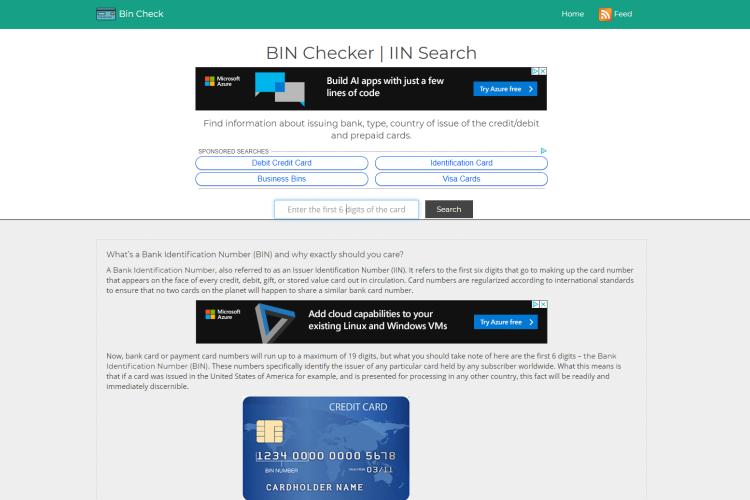
BIN Check is another great BIN Checker / INN Search website; the BIN Checker lets you find information about the card issuer, type of the card, country of issue, card’s scheme, and category. Additional information such as the location of the issuer is also provided. This BIN Checker can boast of over 90% accuracy and does not require performing a robot test.
1. Open a web browser and navigate to https://bincheck.org
2. Provide the BIN you want to look up in the input box provided.
3. Click the ‘Search’ button to proceed.
4. The page will reload, and if the BIN provided is valid then the information will be displayed in a table, else you will receive a message that says ‘sorry, we do not have information about xxxxxx’.
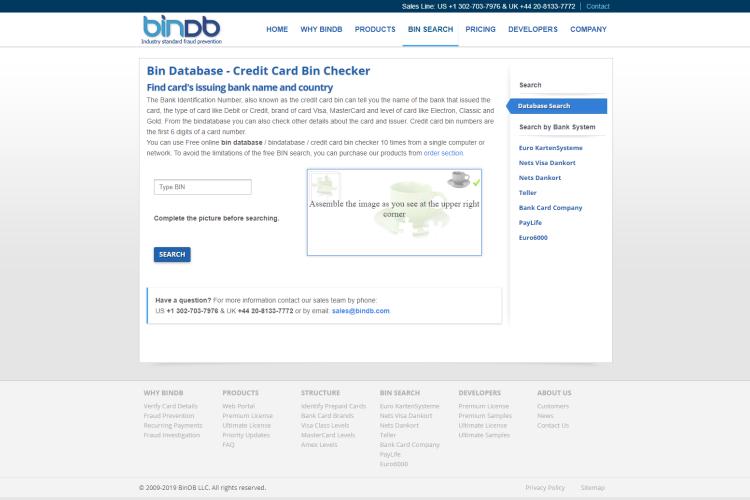
The BinDatabase BIN Checker is truly a BIN storage; the checker offers free 10 BIN checks from a single computer or network, you can purchase the pro version with a minimum of $198 per month. The pro version offers countless benefits such as API access, full issuer details, unlimited DB records, etc.
1. Open a web browser and visit https://www.bindb.com/bin-database.html
2. Type the BIN inside the provided input box.
3. Complete the image puzzle test to confirm that you are not a robot/bot, then click the ‘search’ button.
4. If you have inputted a valid BIN and done the image puzzle right, all the available information associated with the BIN will be displayed.
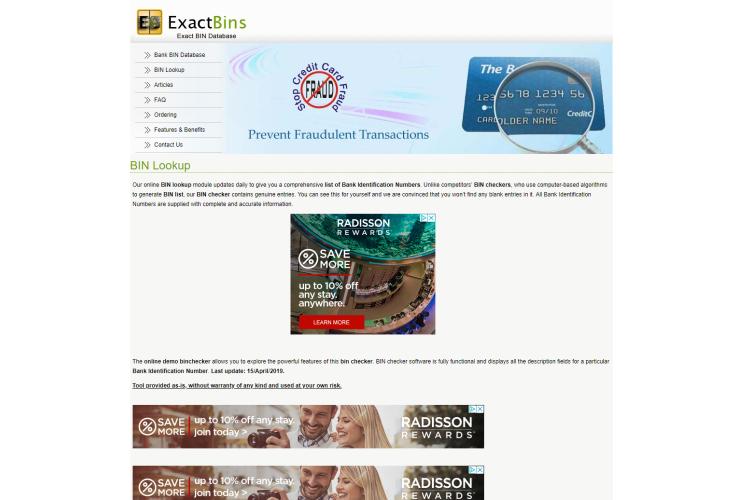
ExactBins boasts of updating its BIN database daily, that makes information gotten from its BIN Checker up-to-date. But just before you make use of this BIN Checker, it is clearly stated that there is no warranty whatsoever for the provided information.
1. Open a web browser and navigate to https://www.exactbins.com/bin-lookup.
2. Scroll down the page a little bit, and you will see the input box for the BIN.
3. Enter the code displayed below the two boxes in the second box.
4. Click the ‘Search Bin’ button.
5. The page will reload, and if the BIN is valid, you will need to scroll down as usual to see the BIN information, else no information will be displayed, and you will not be notified that provided the BIN is invalid.
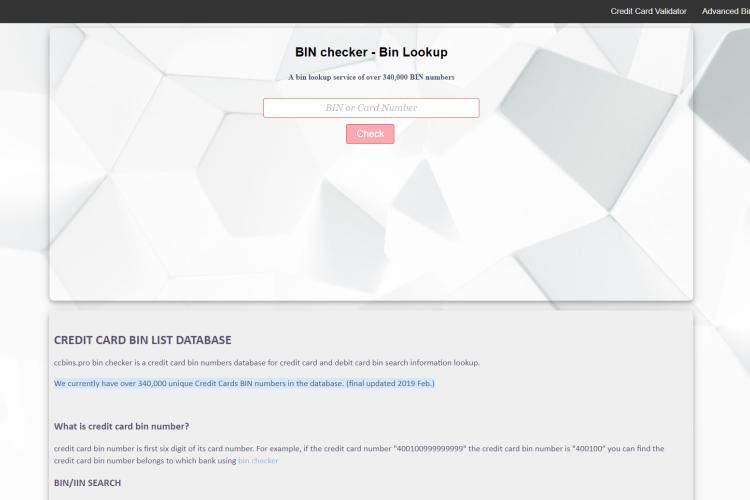
CCBins is another name to mention among fantastic BIN checking service providers, CCBins provides two BIN Checkers; Basic BIN Checker and Advanced BIN Checker. The Basic BIN checker allows checking with just the BIN while the advanced one allows selecting multiple criteria to look up the BIN information. CCBins has over 340,000 BIN numbers in its BIN database and offers API for third-party integrations.
1. Open a web browser and navigate to https://ccbins.pro for the basic BIN Checker or https://ccbins.pro/advancedbinchecker.php for the advanced BIN Checker.
2. For basic; enter the BIN or the complete card number you want to look up in the provided input box and click the ‘Search’ button. For advanced; you can use more criteria such as vendor, level, and region to query BIN information.
3. If the BIN provided is valid, for basic; minimal information will be displayed. e.g., vendor, type, level, and bank. For advanced; all information provided in the basic will be displayed, and additional information such as active status of the card will also be displayed.
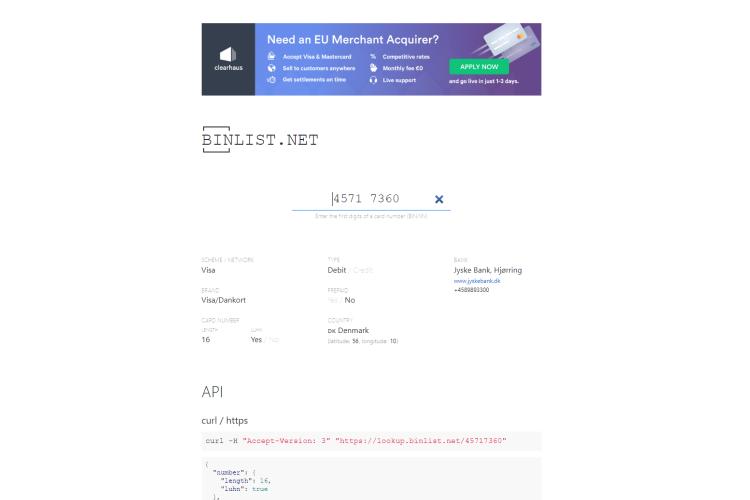
This list will be incomplete without binlist.net, Binlist offers a quick and convenient BIN checking service, with free Binlist BIN Checker you can check 10 BIN in a minute (which should be sufficient) but you can also perform unrestricted requests for just $ 0.001 per request. Binlist also provides API you can integrate with your web app for an affordable price. Binlist BIN information is very accurate.
1. Open a web browser and visit https://binlist.net
2. Type the BIN in the provided box.
3. If the provided BIN is valid, the information will be generated and displayed in the template below the input box.
There are more BIN Checkers you can discover by yourself, but these nine are popular and reliable. Remember the information provided by these tools is not classified information. Thus it cannot be used in any legal process, or official settings. A more accurate and legal formation can be obtained from issuers, and you may need an exclusive license to request such information.

About Karen Todd
Karen Todd's journey as a talented blogger is a testament to her passion, creativity, and commitment to delivering high-quality content. Through her writing, she has the ability to educate, entertain, and inspire, making her a beloved figure in the blogging world.
 |
 |
 |
 |
Recent Ones
Come here for FREE Gifts. We want to share some nice tips and great tricks. First, disable your adblocker for them
Once done, hit anything below
 |
 |
 |
 |