by Karen Todd
Best Ways To Block Cryptocurrency Mining In Your Web Browser 2023 - Cryptocurrency miners can mine Bitcoin or other cryptocurrencies through your computer, which later will cause your computer to slow down and its battery life will reduce dramatically.
Not only that, your electricity bill will increase tenfold but receive no profit whatsoever. Why? Because the cryptocurrency miners uses your computer CPU power to earn Bitcoin. Sometimes, the browser of yours doesn’t block any mining attempt. That is because the developers are still debating ways to block any crypto-miners. They do not want to just blacklist the web pages which use cryptocurrency mining, but also prevent them from constantly using your CPU.
Contents
Cryptocurrency is known as a digital currency which uses specific and efficient encryption methods. It is used to regulate the unit generation of currency, it confirms transfer of funds online, it is a decentralized system which works without the need of a central bank, it uses cryptography for its safety measure, which is where the name ‘cryptocurrency' came from, it runs on blockchain technology, processing fees for cryptocurrencies are quite low when compared to processing fees in banks, cryptocurrencies can be shared between 2 people on wallet software by using public keys or private keys. Some types of cryptocurrency are bitcoin, coin hive, it has technical flaws, the value fluctuates a lot and it is not widely accepted by everyone. Some other features of cryptocurrency are
· The blockchain technology used for cryptocurrency provides security, transparency, and decentralization
· It is fast and used worldwide
· There are different types of cryptocurrency an example is a bitcoin
· After a transaction has been made, it cannot be reversed
· Permission can be accessed by anyone, anytime without any requirement
· Absence of middlemen
· The software used for the cryptocurrency is wallet cryptocurrency software which allows for the transfer of currency and controls the limited supply or cryptocurrency
Nowadays, digital coins have become popular and the value is getting higher and higher in markets. That makes cryptocurrency mining practice, such as coinhive, has raised in fame. Cryptocurrency mining is not a cheap and easy piece of cake though. Mining cryptocurrencyusing a regular PC and adequate electricity is no longer possible.
You will need necessary hardware, powerful processor, and substantial electricity that constantly run 24/7 to successfully mine, which means you will need lots and lots of money to do this. That is why many web owners turn to cryptocurrency mining and plant the codes in their web pages secretly to steal your computer power and electricity.
Some people do not even realize that their favorite website use their CPU power to gain profit. This mining requires lots of power and electricity for it to work since verifying transaction is an intensive task. To hack and steal your computer power is a piece of cake. Web pages are embedded with JavaScript code that will run on your web browsers and the crypto-hacker can mine cryptocurrencies (such as Bitcoin, LiteCoin, Ethereum, and many more) using your computer without your knowledge or permission.
So, how does cryptocurrency miner work? As I have state before, cryptocurrency miner uses the help from malicious JavaScript codes, which are everywhere on the internet, to hack your browsers. JavaScript can be found in any web browser since almost all of web pages use JavaScript (or known as digital language on the internet). And to open the malicious JavaScript code, you do not need to install anything; only opening a web page and the malicious code will do the rest. It is no wonder that hacking your computer is easy, right?
Cryptocurrency mining also called cryptomining is the process of verifying cryptocurrencies transactions and it adds the transaction to a digital blockchain ledger. This a way of earning rewards while using cryptocurrencies. The miners carry out this process. Miners decipher cryptographic puzzles and add transactions to the digital blockchain ledger. Cryptocurrency mining has minimum requirements for easy use and access and these requirements help miners to earn rewards fast. Some of the necessities are
· Good or stable electricity
· Fast network service
· A good laptop or desktop with a high-quality central processing unit(CPU)
· Extensive knowledge of cryptocurrency
To become a miner or to know how cryptocurrency works, read through the process below
· A transaction is made through blockchain and it is added to the blockchain ledger
· The block needs to be secured and encrypted by miners
· Miners encrypt and secure the block using cryptographic puzzle method, guess method, and other methods
· After a miner has successfully secured and encrypted the block, it is verified by other computers through consensus
· Miners who encrypt, secure and verify block, get rewarded with gold coins, the reward is called "proof of work"
Cryptocurrency mining can be disturbing for users who aren’t interested and it has negative effects on the individuals such as an increase in online bills. Some website also has cryptominning such as pirate bay. Some of the reasons why you need to block cryptocurrency mining on your browser are
· Mining slows down the computer
· Increase in electricity bills
· The battery life of devices reduces quickly
· The pop-up ads are disturbing
Do you know there are some simple ways to check if cryptocurrency mining is present on your computer, the steps are quite simple and easy, to check for mining, follow these steps
· When browsing with your computer, close all applications and leave only your browser
· Go to CPU usage, if there is a spike in CPU usage, there is a probability that your browser is connected to cryptomining
· For Windows users, check for performance under task manager
· For macOS, check for activity monitor
The first thing you need to do before blocking the cryptocurrency miners is to check and test your PC performance. If your computer is acting differently than usual when you are browsing the internet, then it is possible that your computer has been Cryptojacking.
This is the most obvious sign that you need to quickly find ways to block cryptocurrency mining in your web browser, especially when your computer system’s performance drop drastically and unexpectedly.
Sometimes, your system crashes too often or takes too long to switch windows; these signs can be indictor that you need to do something as soon as possible. To test your PC performance, you can use Task Manager from your computer. Then click on Performance and then the Resource Monitor.
You can go to Overview tab and let the tab to run for about 20 minutes. When the baseline is set, you can open your usual websites and keep an eye on the performance. If there is a sudden constant spike in performance, then that site is obviously using your computer power.
The other sign that can indicate your computer is being hack is the sudden increase of heat of your computer. When your computer is hotter than normal, then you need to do performance check as well and try to prevent such activity by finding the correct ways to block cryptocurrency mining in your web browser
When you have experienced constant symptoms above too often, then you have the right reason to look for any information about the ways to block cryptocurrency mining in your web browser. There are many ways to block cryptocurrency mining in your web browser.
These few ways will help you know or have an idea of mining is present on your website
For your safety and to prevent mining from affecting your computer usage, you can try these few methods to completely block cryptocurrency mining
There are some antimalware and antivirus program that can block coinhive or other cryptocurrency miners. Some of them can automatically block cryptojacking on any webpage. For example, the premium version of Malwarebytes. You can use antimalware program for any browser as another solution, since some of the browsers (such as Apple Safari, Internet Explorer, etc) can’t install cryptocurrency mining blocker extension.
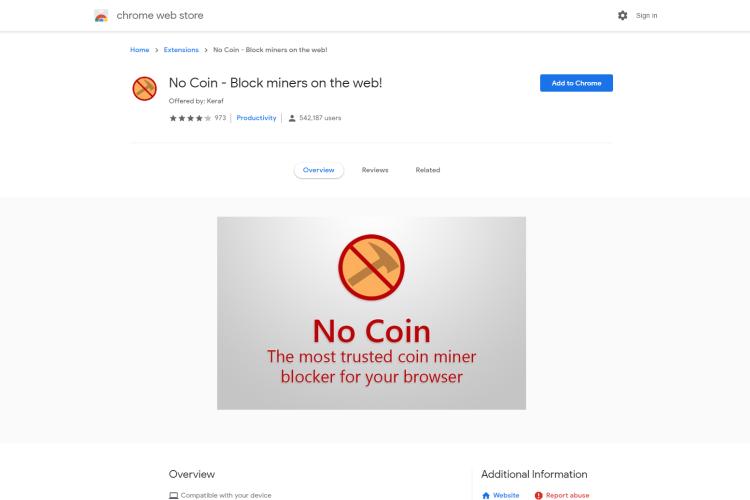
No coin (cryptocurrency mining protection) is one of the automatic cryptocurrency mining blockers, which is a browser extension. This extension is free and update regularly. It is also reliable and safe to be installed in your browsers such as Chrome, Mozilla Firefox, or Opera Mini.
Once you open a web page, No Coin will automatically detect and show you if there is any cryptocurrency mining activity going on through its red symbol. You can either block or whitelist a certain website for any period of time of your liking. However, if you use Microsoft Edge, Apple Safari, or Internet Explorer as your browser, this extension won’t be available for any of them.
No coin extension is an open-source program, it is free, it works perfectly, it is efficient and easy to use. No coin extension can be installed on tablets, mobile devices, and personal computer, it is used widely, it is recognized, reliable and used on different browsers, some other features of this extension are
· It is only available on Mozilla, Opera, and Google Chrome
· It blocks a large number of cryptocurrency mining such as Coin Hive
· It is safe and reliable
· It identifies and views mining activities on the browser
· To use No coin extension, click here
This website is easy to use, to use this extension, read through the following steps
· Go to the extension page on the browser
· Scan through the page and select on “No coin extension”
· Add No coin extension on the browser and block cryptocurrency mining. You can also try this other method
· Check for No coin extension on Google Playstore or click here
· Install it and use it on your browser
No coin extension is very easy, popular and easy to install, it has q lot of feature which makes it preferable to use
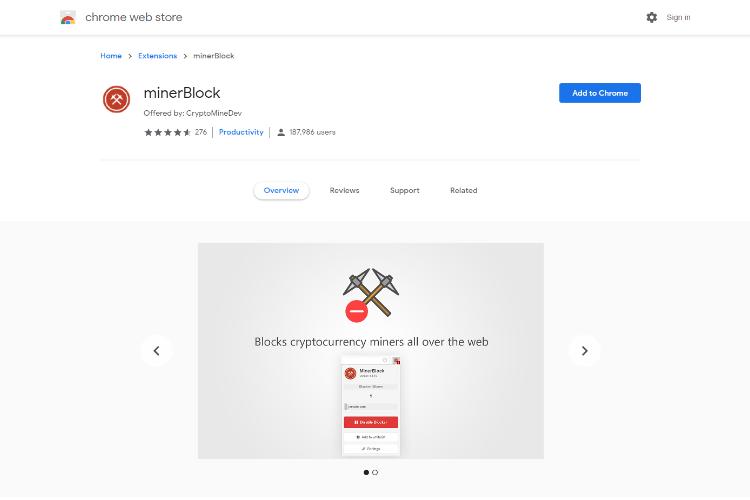
MinerBlock is another extension browser that automatically blocks cryptocurrency miners in your browser. This is similar to No Coin extension; it is also an open source extension that allows you to block any coinhive or other crypto jackings. This extension will also show you a red symbol as a notification if there is any cryptocurrency mining activity in a webpage.
This extension is an open-source tool, it is efficient, reliable, it is easy to use, the installing process is fast and simple, it is effective and blocks cryptocurrency mining very easy and fast. Some other admirable features you should take note of about Miner block extension are
· It identifies and views any mining process while browsing
· It shows the presence of other mining domains present on the website
· It blocks a large number of cryptocurrency mining
· It is available on Firefox, Google and Opera
· To use MinerBlock to block cryptocurrency mining, click here
Using NoScript extension on Firefox
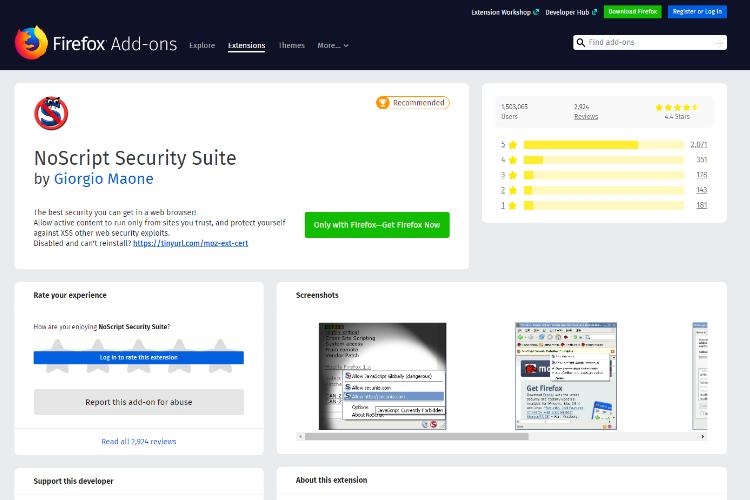
NoScript Security Suite extension can be used in Mozilla Firefox browser to block malicious JavaScript codes. Be careful when using this extension though, it can break lots of websites since it will disable all JavaScript running on web pages.
This is a Javascript-blocking extension, it is capable of multi-tasking and it works fast. You can edit host files, so they stop disturbing you or redirect them away from your web browser or prevent your web browser from cryptocurrency mining websites. It works by disabling scripts present on web pages, the process is effective and it blocks all cryptocurrency mining. Some other features on the website are
· It only works on Mozilla firefox
· It doesn’t keep a list of blocked miners
· It is reliable and consistent
· It reduces the functionally of the computer
· It may cancel other websites which aren’t cryptocurrency mining website due to its aggressive nature
This method is a manual method of blocking domains that are, disturbing and not beneficial to you. This method can be used to block the cryptocurrency mining harmful host file. After blocking the websites, your browser will no longer connect to these domains. To use this method, follow these simple steps
· For Windows devices, check for host file on windows drivers
· Redirect the files to 0.0.0.0 or add 0.0.0.0 + the name of the domain you want to block
· This process blocks the website you choose to block
· You can block as many domains you want to block
· For a Linux operating system, run this commandsudo nano /etc/hosts
· Add 0.0.0.0 coin-hive.com to the document or any other type of cryptocurrency
· This process blocks coin-hive, you can also do this process for other domains you want to block
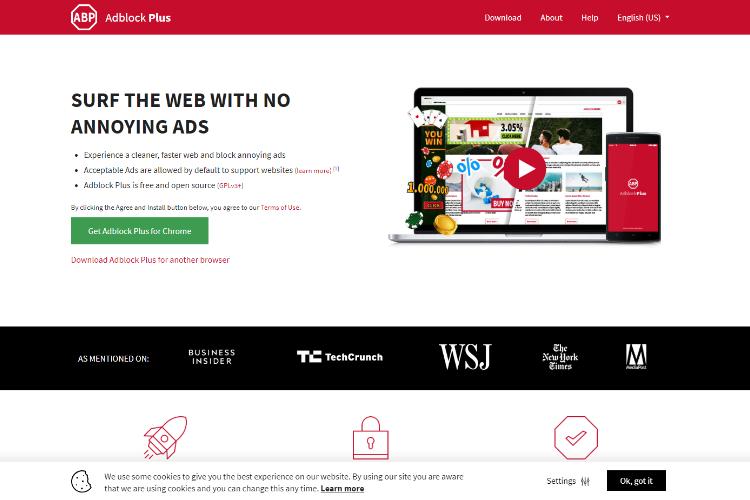
AdBlock is another type of extension used for blocking cryptocurrency mining, it blocks cryptocurrency mining such as coin-hive and so many others, it works on a few browsers and it is efficient. Ad Block is easy to use, simple and well detailed. To learn how to use it, read the instructions below;
· Check for the extension list on Google Chrome
· Scan through the list and click on AdBlock
· Click on customize, then go to “block an ad by its URL"
· Add the URL of the cryptocurrency miner
· Then click on stop mining, the Adblock completely blocks the cryptocurrency mining and doesn’t show or disturb your web browser anymore.
Safari present on iOS, give access to iPhones or iPads to block cryptocurrency websites. Safari can install 1 Blocker to block all the necessary website needed. 1Blocker is a website that blocks cryptocurrency mining website, the download and installation is simple, easy and done manually, it is also free
Antimalware software is used to protect the computers for virus, cyber attacks and malware, they are installed to the computer program and most of them work efficiently, some are free, while some are not. New Antivirus systems have an extra feature which is blocking of cryptocurrency mining scripts. An example of antivirus that block cryptocurrency mining script is Malwarebytes, it works on Windows and Mac operating software, it can be installed on computer devices, mobile devices, tablets, and desktop. It is simple, it is available and has been proven to block scripts. And it works as an antivirus and also and a script blocker, this is a method you should try.
The opera 50 is a web browser that has extra features when compared to the former Opera web browser. .Features such as script blocking, cryptocurrency mining blocking, and other advanced features. To use opera 50, follow these steps
· Search for settings on the opera 50
· Click on basic and then click on block ads and ad suggested lists of ads you will like to block
Cryptocurrency mining websites have been known to disturb people all over the world and it has a few features which are not of benefits to individuals, these features made individuals look for a way to block cryptocurrency mining, so browsing processes can have less disturbance. The process listed above are effective and efficient and if you ever feel like your laptop is connected to a cryptocurrency mining website, just follow the steps listed about and read the ways to block the websites.

About Karen Todd
Karen Todd's journey as a talented blogger is a testament to her passion, creativity, and commitment to delivering high-quality content. Through her writing, she has the ability to educate, entertain, and inspire, making her a beloved figure in the blogging world.
 |
 |
 |
 |
Come here for FREE Gifts. We want to share some nice tips and great tricks. First, disable your adblocker for them
Once done, hit anything below
 |
 |
 |
 |