by Karen Todd
Top 10 Best Hamachi Alternatives for VLAN Gaming - There are a lot of games in the market that are ideal for local multi-player gaming. You can play these games with your family and friends without connecting to the internet. All you need is a LAN router to connect all the PC.
Contents
Almost everyone in college has played Counter-Strike with their friends. But, if you are friends are away from you, then your only choice is to connect to a public server. You can always create your private server. But, you need technical skills for creating your server. You must have good knowledge of routers and ports. This is a very complex process. Thus, it is best to use Virtual LAN Creators. Hamachi is the most famous Virtual LAN Creator in the market.
It has been around here for quite some time. Most gamers still prefer to use Hamachi for creating servers. But, Hamachi has various drawbacks. The biggest drawback is that you only add 4 other clients if you have a free account. If you add the host, then only 5 players can play at the same time. Also, the players experience a lot of latency spikes and a lot of lags. Every gamer hates latency spikes. If you will create your private server, then you will get a ping around 20 to 30ms. But, if you are using, then your ping will cross 100ms. Thus, people have started to look for better alternatives.
We have compiled a list of 10 best Hamachi Alternatives available in the market. You can use these alternatives to create your private server.
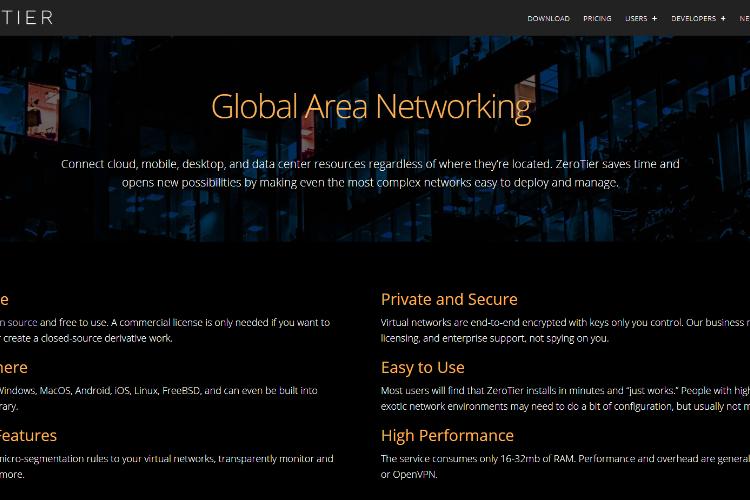
ZeroTier is a less known virtual LAN creator. But, it is one of the best Hamachi alternatives available in the market. It is a fully open-source software. Thus, it is completely free. You can run it on any operating system like macOS , Linux, and Windows. Also, you can run their iOS or Android apps. This software has all the functions of SD-WAN, SDN and can also act as a VPN. Thus, it is a complete package.
The best thing about this software is that it is very easy to use. You need not to do complex settings like forwarding your port. This software is open source. Hence, this software has the support of many developers. If you want more benefits, then you can also buy their advanced version. This is one of the simplest LAN creators in the market. You will get a low ping experience. You can also use it for using other VLAN features.
Key Features:
• Open-source software.
• Low ping.
• Simple user interface.
Pricing: Free, Professional Plan - $100 per month and Basic Plan – $29 per month
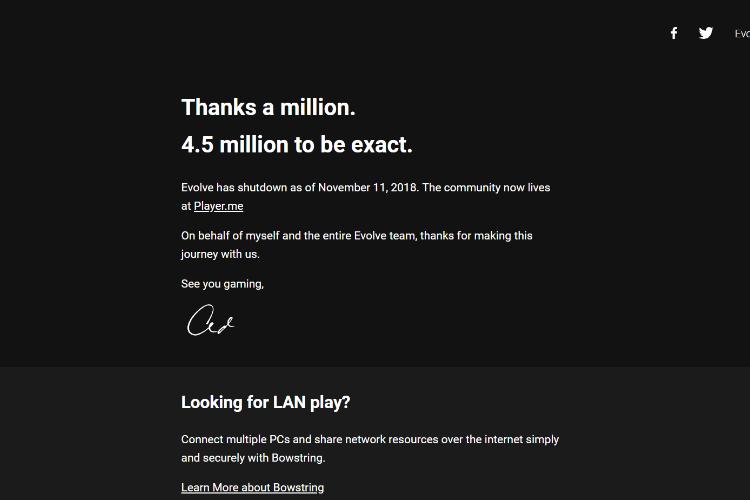
Evolve is currently very famous among gamers. Most gamers are using Evolve to create their own LAN server. It is very similar to Hamachi. Just like Hamachi, it uses extra tunneling drivers and network adapters for communication. Evolve is following Steam like approach. It can work with thousands of games available in the market. They have also partnered up with Green Man Gaming. Thus, now you can buy their games directly from Evolve client.
It has all the standard features like matchmaking and party mode. Evolve 2.0 is the advanced version of Evolve. It also allows its users to live stream on multiple streaming platforms. You can directly stream on Twitch, YouTube or Facebook. It also allows you to voice and text chat with your friends.
Key Features:
• You can directly stream on multiple platforms.
• Chat option available.
• You can use it with thousand of games.
Pricing: Free, Party Plan for $4.99 per month.
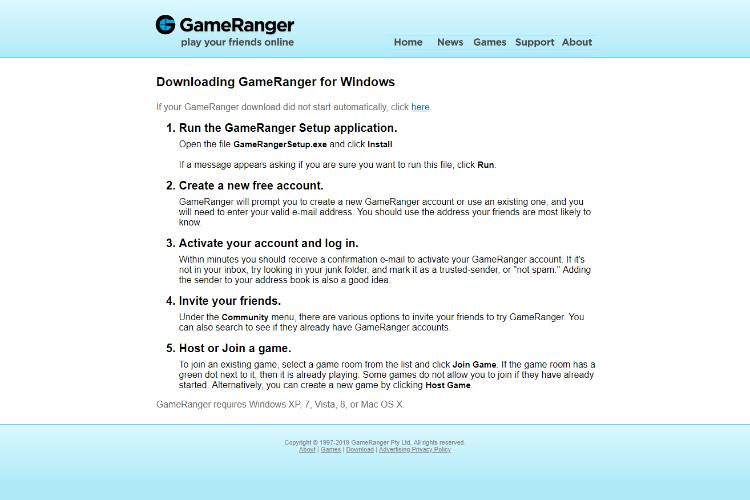
GameRanger is one of the oldest virtual LAN creators in the market. It was available for the macOS in 1999. In 2008, they expanded into the PC gaming scene. GameRanger is the most trusted client in the market. It has fewer features when compared with other tools. But, it is the most secure LAN gaming solution in the market. Most of the other LAN gaming software uses drivers for providing LAN gaming. But, GameRanger uses internal client for this process. Thus, they are more secured. They also offer very low pings to their users. Thus, you will enjoy a lag-free gaming experience.
The only downside of this client is that you can’t use it with every online game. Hamachi can work with any online game. But, GameRanger works with very few games. They need to add the support of every game in their client. Thus, it is not easy to add thousands of games in their client. If GameRanger supports your game, then it is a perfect solution for you. It is the best Virtual LAN gaming client on the market.
Key Features:
• Low ping.
• High Security.
Pricing: Free, Gold Membership for $39.95 per year, Silver Membership for $19.95 per year.
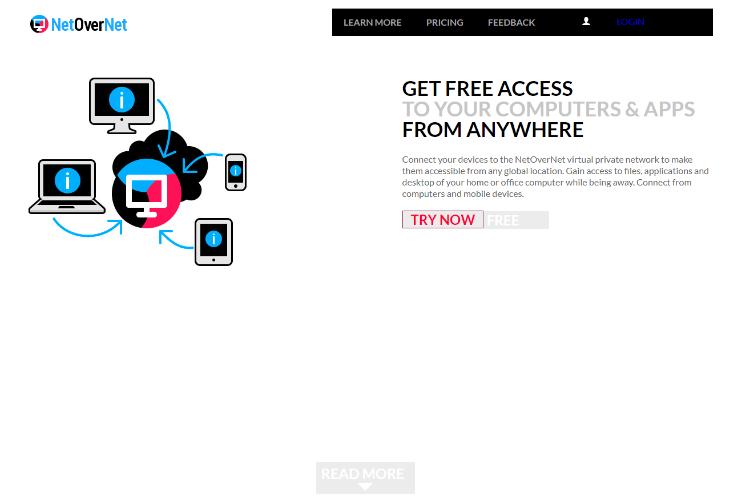
If you want a basic Virtual LAN gaming client, then this client is perfect for you. It is one of the most powerful and simplest tools in the market. You can use it to connect your devices via the Internet. It is very similar to Hamachi. Most of the other software in this list focus on Gaming. But, NetOverNet is a simple VPN emulator. You can use it for gaming also . All of your devices will have a separate username and password. You can use this username and password for establishing the connection. This software performs pretty well for gaming also .
You can use this software for directly accessing the remote computers. All you need to do is add them to your virtual network. After that, you can use NetOverNet for file sharing a purpose. It is an all-in-one solution. After buying an advanced plan, you can add up to 16 members in your server. This is ideal for gaming sessions. But, you can’t use it for public sharing work.
Key Features:
• You can use it for creating a VPN.
• Simple interface.
Pricing: Free, Base for $5 per month and Advanced for $10 per month
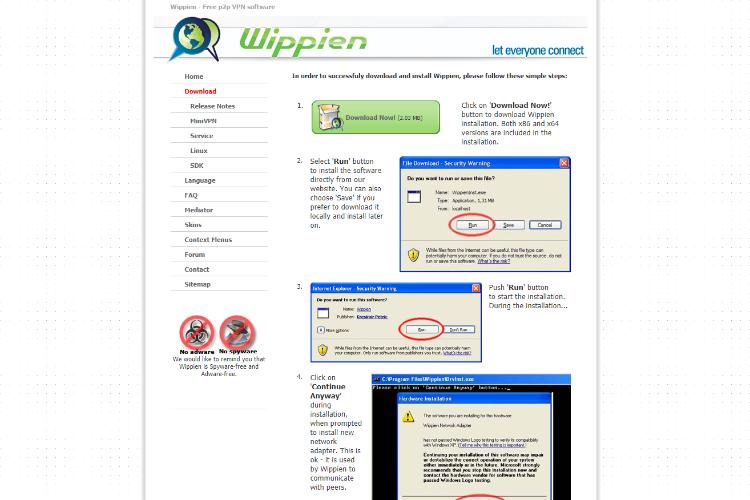
If you don’t enjoy installing unnecessary things on your computer, then this Wippien is perfect for you. Most people think that it is a complicated tool due to its name. But, it is very simple to use. Wippien is using WeOnlyDO word VPN. They use this technology to establish a connection with every client for establishing a VPN. The best thing about this software is that it is completely open-source. If you are a techie, then you can check its code on Github . This software only works with Jabber or Gmail accounts. You can’t use any other email account for registration. If you don’t have a Gmail account, then it is a good time to create one.
Let’s talk about the gaming aspect of this tool. You can use it with every game that is using LAN for multi-player gaming. This software is for free. Thus, it is most gamers love this software. The size of this software is only 2 MB. It is the lightest VPN creator available in the market.
Key Features:
• You can use it for creating a VPN.
• Simple interface.
Pricing: Free.
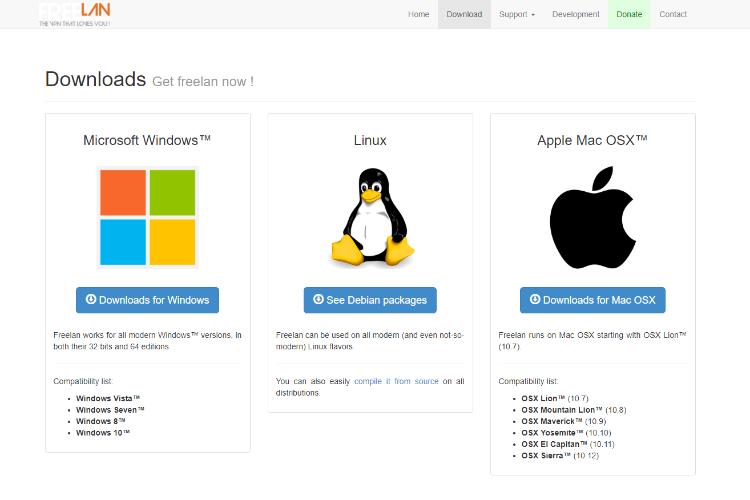
Most people should already know about this software. It is the most famous application for creating VPN networks. This software is completely free and open-source. You can customize it for creating a network with various network topologies. You can use it for creating hybrid , peer-to-peer, or client-server network. You can select any network topology you want.
The only downside of this software is that it has no Graphical User interface. You need to manually edit the config files of this software. There is an extensive guide available here (https://bit.ly/2ZjPzL1). You can easily learn the commands of this application. The open-source community is very active. Thus, you will always get constant support.
Let’s talk about the gaming aspect of this tool. You can play any game using this without any lag issue. You won’t face any ping spikes during your gaming session. It is one of the most powerful VPN creators in the market. But, it may take some time for learning it.
Key Features:
• Completely free and open-source.
• You can use various network topologies.
Pricing: Free.

SoftEther or Software Ethernet is one of the most powerful VPN software in the market. It is very simple to use. You can run this software on Mac, Solaris, FreeBSD , Windows, and Linux. Like many other tools in this list, SoftEther is also open-source. It offers great flexibility and features to its users. The interface is simple. Anyone can use this software.
This software also offers various features to its users. The software is using SSL-VPN Tunneling for passing through different firewalls. It can deal with highly restricted firewalls also . It also offers RSA 4096-bit and AES 256-bit encryption. Thus, you need not worry about privacy. All your data is completely secured . But, there is a learning curve for this software. You need to spend some time learning this software. It is completely free. Thus, if you have a low budget then it is the perfect solution. SoftEther is the best VPN solution available in the market.
Key Features:
• Open-source and free.
• They have good security.
Pricing: Free.
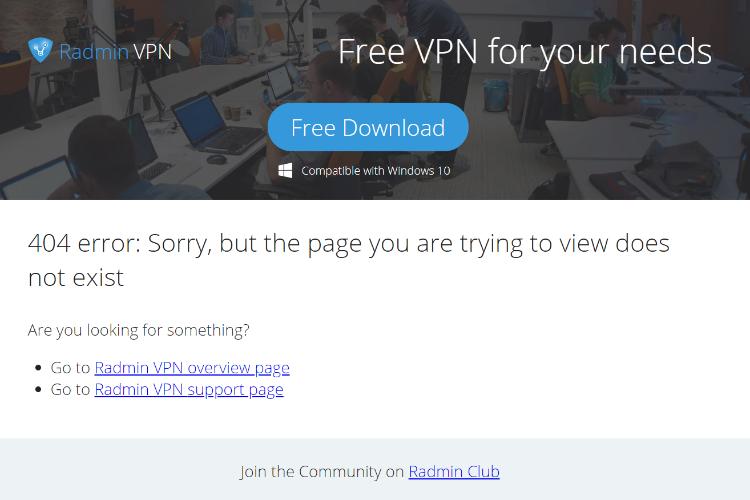
This is great software for creating your VPN. The best thing about this software is that you can add unlimited users in your server. Thus, you can invite your whole college for a gaming party. They have high-speed servers. Thus, you won’t face ping issues while gaming. Radmin VPN offers up to 100 Mbps speed to its users. It also provides a secure VPN tunnel. They will encrypt your connection. Thus, you don’t have to worry about privacy issues. Most of the other software on this list is hard to set-up. But, you can easily set-up this software. Even newbie computer users can install this software. The best thing about this software is that it is completely free. If you want to save your money, then Radmin VPN is perfect for you.
Key Features:
• Completely free .
• You will get speed up to 100 Mbps.
Pricing: Free.
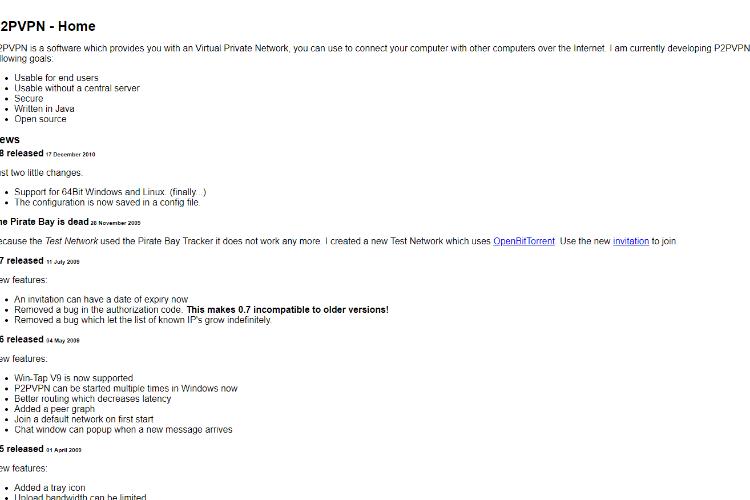
All the other software in this list has a team behind it. Many developers have contributed to their open-source project. But, P2PVPN is the creation of a single developer. He added several features in this software to make it unique. It has a very simple user interface. Thus, anyone can use it. It also provides all the basic features to its users. You can use it to create your private VPN network. This software is compatible with end-users. You don’t require any central server to run this software.
This software is also completely open-source. If you are a Java developer, then you can check their code also . This software is also compatible with old operating systems. But, the developer has abandoned this project since 2010. If you have found some bug in this software, then it is better to use any other service. Still, this software is completely free. Thus, we are recommending it for basic users. If you want to play old games such as CS 1.6, then this software is perfect for you.
Key Features:
• Completely open -source.
• Easy to use interface.
Pricing: Free.
10. Port Forwarding
We have already discussed before, this is the best method for multi-player gaming. But, it is very difficult to do it yourself. You need technical skills for forwarding your port. Most manufacturers provide a solution in their firmware. You can use this solution for port forwarding. But, the process will differ according to the router.
We will discuss the general procedure in this article. You can open your router’s setting by entering 192.168.1.1/2. After that, click on port forwarding. But, you need to port forward for every game. Thus, most people use other alternative methods. But, this method will give you the best latency. You can add unlimited users in your Virtual LAN network.
Key Features:
• You will get the best latency.
• Lag-free gaming experience.
• You can add unlimited players.
Hamachi is one of the best software for playing multi-player games. You can use it for playing with your friends. But, it allows only 5 people to play at a time. Also, you will face ping spikes while gaming. This can ruin your gaming experience. Thus, it is best to look for any other alternative. There are various Hamachi alternatives available in the market. You can use these alternatives for enjoying gaming. We have included only the most reliable option in this list. Most of the alternatives in this list are free. Thus, you can enjoy LAN gaming wasting no money.

About Karen Todd
Karen Todd's journey as a talented blogger is a testament to her passion, creativity, and commitment to delivering high-quality content. Through her writing, she has the ability to educate, entertain, and inspire, making her a beloved figure in the blogging world.
 |
 |
 |
 |
Recent Ones
Come here for FREE Gifts. We want to share some nice tips and great tricks. First, disable your adblocker for them
Once done, hit anything below
 |
 |
 |
 |