by Karen Todd
How To Add Bots To Your Discord Server 2023 - Many years ago, we didn't always have technology carrying out humanly tasks for us. But fast-forward to now and you'd realized that we're more connected to technology than we think. Reliant is the word most people would use. I don't see our usage of technology as reliant. After all , we made them for the sole purpose of carrying out tasks. They need us to exist in the first place and we need them to do the task that brought them into existence. The mechanism of bots is a very good example of how far we've mended technology into our everyday lives. This is not to say that the world would soon be taking over by machines as most hypothesized. If the world did get taken over by machines, then they are going to hand it over to the humans that instructed it. That is a topic for Elon Musk and other thinker minds, we just want to elaborate on bots and how it can be added to the Discord Server.
Contents
Web robots or bots as its simply called is a program on the internet that carries out an automated task. They carry out both simple and complex tasks. According to Wikipedia, over half of the traffic on the web is made up of bots.
In other words, bots are software applications that are made to relate and interact with humans to perform a task automatically. They are three kinds of bots. We have social bots which take the roles of a repetitive set of instruction. These bots are programmed to connect with social networking users. They are algorithms design to imitate human behaviors. They are used as chatbots and can converse with humans. The average internet user has at a point interacted with a bot. For example, maybe you were on a website that had a customer service chat-window that suddenlypops up.
The next bots are malicious ones. They are of various types. Some of them are used to commit click fraud. These bots can also be used as a spambot . It is usually used to add advertising links. More than 94% of websites have been attacked by this.
Lastly , we have helpful bots. These are being used by many mega-companies. They connect the customers with the companies You can communicate with a company without having to talk to any human. A good example of this is Siri and Google Assistant. They are technically programmed with answers to common questions related to their services. When asked questions, they answer using an AI system.
Speaking of helpful bots, they come in handy on the Discord server. If you're a committed online PC gamer, then you might be familiar with Discord. They are used to connect gamers. These gamers can then coordinate and communicate through text, voice chat or video chat, and on a private server.
Bots can achieve a lot of tasks when deployed on Discord. They are some bots that offer hilarious memes, play music, or provide your game stats for you.
We'd be looking at how you can set up a Discord. And then add these bots to your Discord.
Discord server is free and very easy to set up. It is available on Windows, Android, iOS, Linux, and Mac. We'd be showing you how to set up a server on windows.
· First, you download and set up the file of your choice. You can do that HERE
· You run DiscordSetup
· The setup program will download updates and then commence the opening screen.
· Log in to your Discord account. If you don't have one, you can register.
· After you've logged in, create a server. Enter server name and region. Make sure your region is in your geographical location.
· Then upload your icon (optional).
· Click on create.
Your Discord server is ready to go. You can decide to run your Discord account in your browser or install the app. The Discord app gives you a lot of features you can't find by running it on your browser. We'd advise that you download and utilize the app.
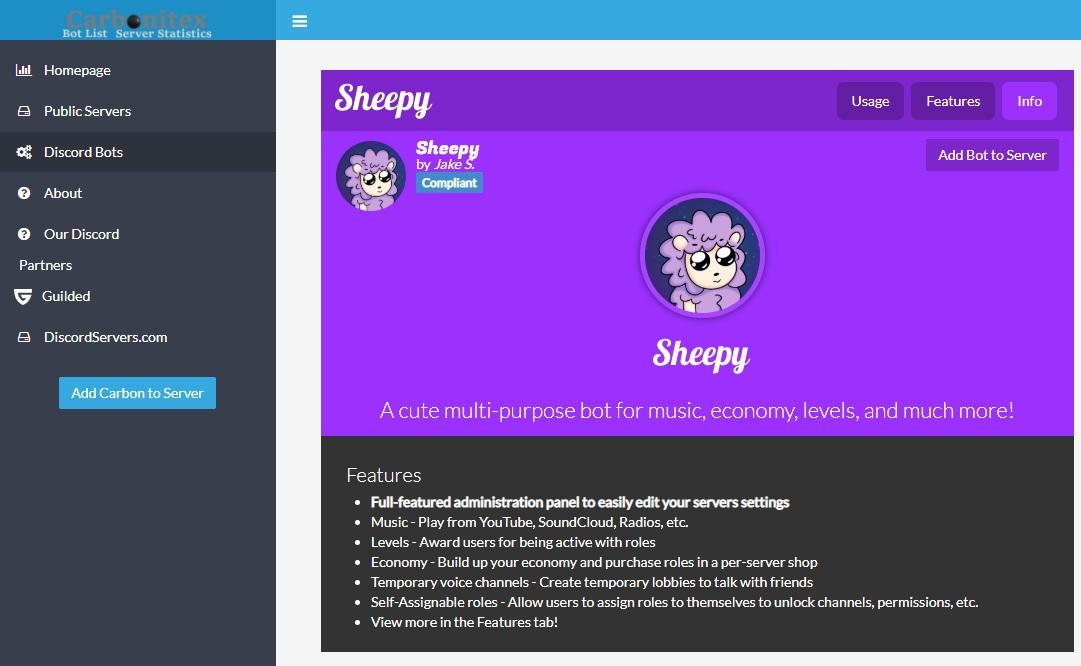
We've taken you through the first process of creating a Discord account. We now supposed you have a discord account. The next phase is to show you how to add Bots to that account. It's quite easy. Even if you don't run a server, you can also do it as an administrator on another person's server. If the latter is the case, you have to be sure the other administrators of the site is cool with the bot you want to add.
STEP 1: You have to know the bot you want to add. We'd be showing you how you can add Dyno. Dyno is one of the most popular bots out there and has been added to more than 1.4million Discord servers. It comes with music playing abilities, moderation features, CleverBot integration and so much more.
STEP 2: Visit the Carbonitex website to search for bots or you can simply add Dyno box HERE
STEP 3: Click on the "Add Bot to Server" option.
A dialog would pop-up asking you to select the server you want the bot added to. At this time, don 't forget to have logged in to your Discord server. This would allow it to know you want to install something in it.
STEP 4: You highlight and click on your server.
There is a chance you 'd encounter the "I'm not a robot" verification captcha. Follow the process of verification. Once that is done , the bot would be added to your Discord server.
You'd then be directed to the administration page. You can now be able to manage Dyno on your Discord server.
Not all bots have a web interface. Most GitHub bots are like that. In this case , you'd have to add bots using the alternative method. This method is mostly employed by experienced users.
The bots can be added directly as long as you have their client ID. And of course, you'd need to be logged in.
STEP 1: Paste the following link in your server
https://discordapp.com/oauth2/authorize?client_id=&scope=bot&permissions=0STEP2: Highlight the " Bot_Client_ID " in the link provided above. Then replace it with the client ID of the bot you want to install.
STEP 3: You might then be required to authorize the bot.

Discord has over a hundred million users all over the world. Its value cannot be overstated . It can be used to run a D&D game online, to coordinate your guild's raids and to connect and communicate with fellow gamers. If you run a Discord server, they are a vast range of features you can provide for your players. One of those features is the addition of bots.
That might not quite be a simple task. Because they are thousands of bots to choose from and you might not know the best. We highly recommend you add bots from the Carbonitex website. They have the best repositories of Discord bots. If you want other options, you can consider " Simply enough Discord Bots". You can get that HERE.
We've gone through the processes of adding Bots to your Discord. We felt it is befitting to get you familiar with some popular Discord Bots too. So we've compiled a list of some popular Discord Bots you can add and some of their best features.
| Bot Name | Bot Description |
|---|---|
| Pancake | Pancake comes with the basic bot features like playing music and other moderation features. |
| Pokecord | Pokecord is designed for the Pokemon game. It lets your friends catch, train and battle Pokemon. |
| Dank Memes | This one is widely known for its memes. It has a lot of memes features. |
| Rhythm | Rhythm, as the name implies, is a functional music bot. |
| Groovy | This bot is a fully-functional music bot. It supports Sound Cloud, Spotify, and Youtube . |
| Nadeko | It is a bot for gambling and gaming. It also comes along with administration tools. |
| RickBot | This bot provides well over 4000 soundboards |
| Translator | Translator, as the name implies, helps translate languages. It has over 100 languages in its arsenal |
| MedalBot | This bot's feature is to allow your users to record clips |
| Mantaro | Mantaro comes with multi-customization features |
| BoxBot | This bot provides you with random boxes where you can get random items. You can use the item to attack your friends |
| Paisley Park | This bot comes with over 150 official and unofficial stands. You can add this stand to your collections. You can also upgrade, go for quests and battle other users. This bot is used for JoJo Bizarre Adventure. |
| DerpBot | This bot is considered as the Ultimate Multipurpose Bot. It provides many features like Image manipulation, HQ Music, Games and many more. |
| Bango | This music bot comes with a lot of amazing features. Some of its features are meme generation, Spotify, trivia, over 240 commands, trump tweets and many more. |
We hope you find this article helpful. You can always check back for more updates.

About Karen Todd
Karen Todd's journey as a talented blogger is a testament to her passion, creativity, and commitment to delivering high-quality content. Through her writing, she has the ability to educate, entertain, and inspire, making her a beloved figure in the blogging world.
 |
 |
 |
 |
Recent Ones
Come here for FREE Gifts. We want to share some nice tips and great tricks. First, disable your adblocker for them
Once done, hit anything below
 |
 |
 |
 |